QUESTIONS
To return to the First Step Review, simply
close this window.
How do I enable Java
Script?
I keep getting
"NaN" in the total boxes.
Printing Problems
Enabling Java Script:
1. Select "Edit" from the main menu. Then select "Internet Options."
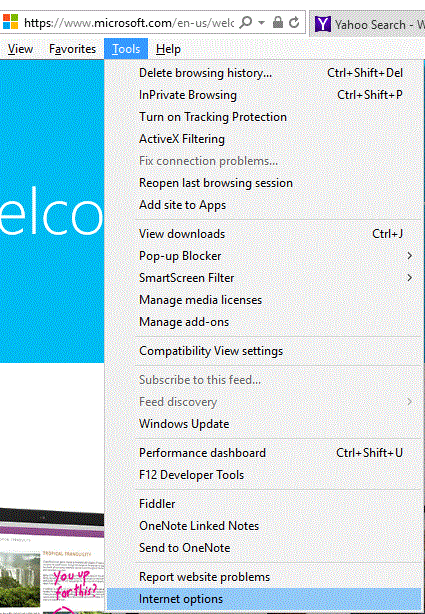
2. Select the "Security" in the Dialog. Then choose "Custom Level".
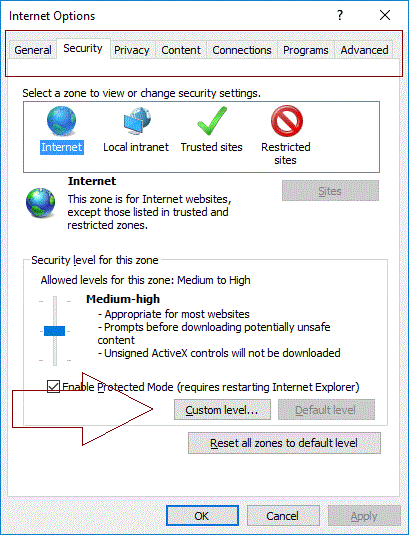
3. Scroll down to the "Scripting" section and ensure "Active Scripting" is enabled. Choose "OK" until you are back at the browser.
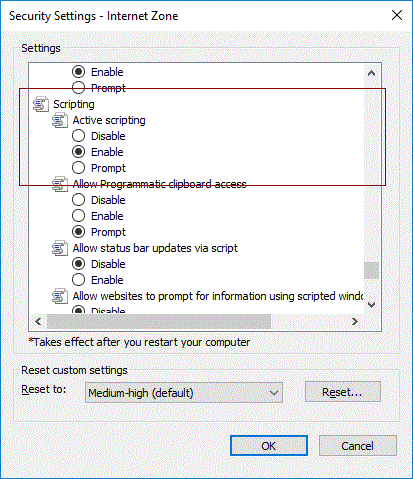
"NaN" Showing in Total Boxes:
You have probably placed an invalid entry in
the boxes. Do not place any letters, punctuation, symbols, or spaces in
the boxes.
Printing Problems
If you are trying to print and you keep
printing the table of contents do the following:
1. Highlight some part of the form in the right-hand side.
2. Choose "File" from the main menu.
3. Choose "Print Page" or "Print Frame" from the file
menu.